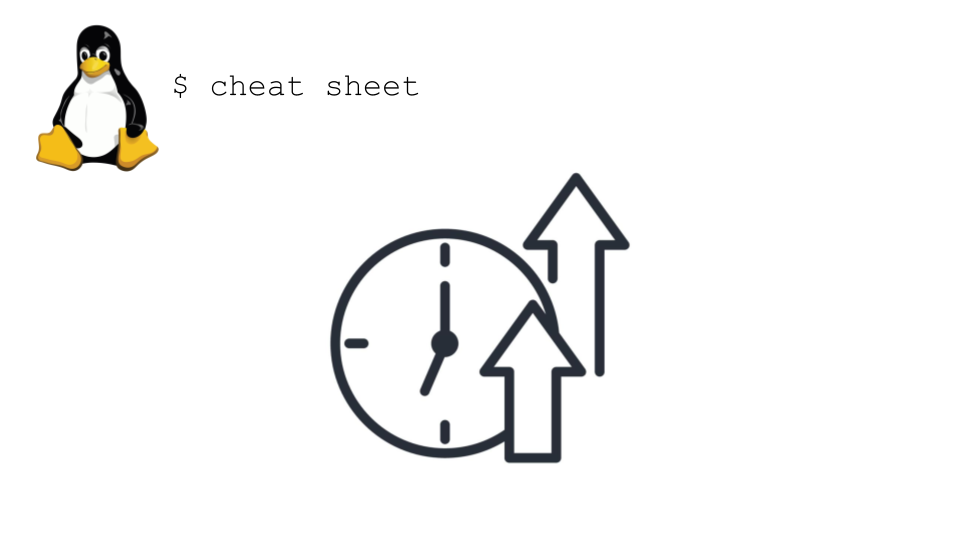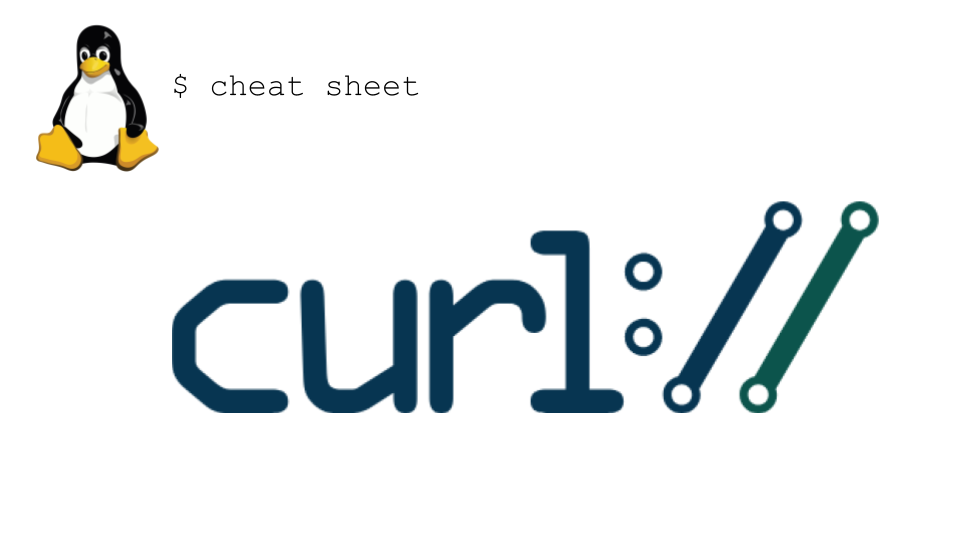Quelques commandes ou raccourcis bien utiles que j’oublie trop vite..
Insert special unicode character
- Insert mode
ctrl+U(nb: U is Uppercase)- 2665 (ex: ♥)
List all digraphs
:digraphs
Usage
CTRL+K Eu: €CTRL+K OK: ✓CTRL+K XX: ✗
move to last/next change (in insert mode)
g;
g,Display ascii code of current character
gachange case with motion (lower/upper)
gu
gU
gUiw (upper whole word)
Change content inside quotes
ci" Select content inside {
vi{Inserting and Deleting
-
CTRL+a- Insert the last content inserted. -
CTRL+@- Insert the last content inserted and quit INSERT mode. -
CTRL+h- Delete the character before the cursor. -
CTRL+w- Delete the word under the cursor. -
CTRL+u- Delete everything before the cursor. -
CTRL+t- Add one indentation. -
CTRL+d- Delete one indentation. -
CTRL+O - Come back to normal mode for one stroke
:s/pattern/replacement/- Substitute the first occurrence of pattern on the current line with replacement.:%s/pattern/replacement/- Substitute every first occurrence of pattern on each line of the current buffer.:%s/pattern/replacement/g- Substitute every occurrence of pattern on each line of the current buffer.
c - Ask you to confirm each substitution.
You can think of a quickfix list as a set of positions in one or multiple files.
:cl̀or:clist- Display all valid entries of the current quickfix list. You can add a range as argument (only numbers).:cc <number>- Move to theth entry of the current quickfix list. :cnextor:cn- Move to the next entry of the current quickfix list.:cpreviousor:cp- Move to the previous entry of the current quickfix
commands (like :make or :grep) also populate automatically a quickfix list
The Quickfix Window
:copenor:cope- Open a window (with a special buffer) to show the current quickfix list.
you can have multiple location lists available at the same time (one per window open), but you can only have access to one quickfix list.
:!man treeResult in Buffer
- Insert mode
ctrl+r =- your command (ex:
system("tree"))
or
:r! tree